Home News Tips & Tricks Call out the Creo Unit system as parameter values and keep them up-to-date
Call out the Creo Unit system as parameter values and keep them up-to-date
28. April 2023 | Tips & Tricks
Current situation:
There is no way to call out parameter values containing the current used units in annotations like notes, symbols, tables, … You may provide these parameters manually, but they will not reflect a change in the unit system.
Solution:
Let SMARTUpdate check for the current used unit system and create and update parameter values containing the enclosed units automatically.
Workflow:
-
- Create a ‘Unit’ check in SMARTUpdate.
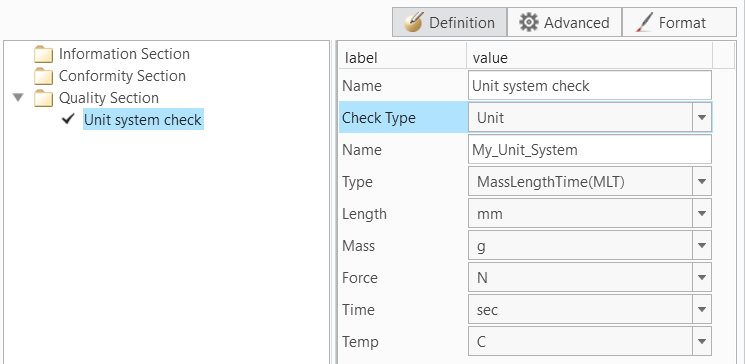
- Create ‘Parameter’ checks in SMARTUpdate for every unit entry.
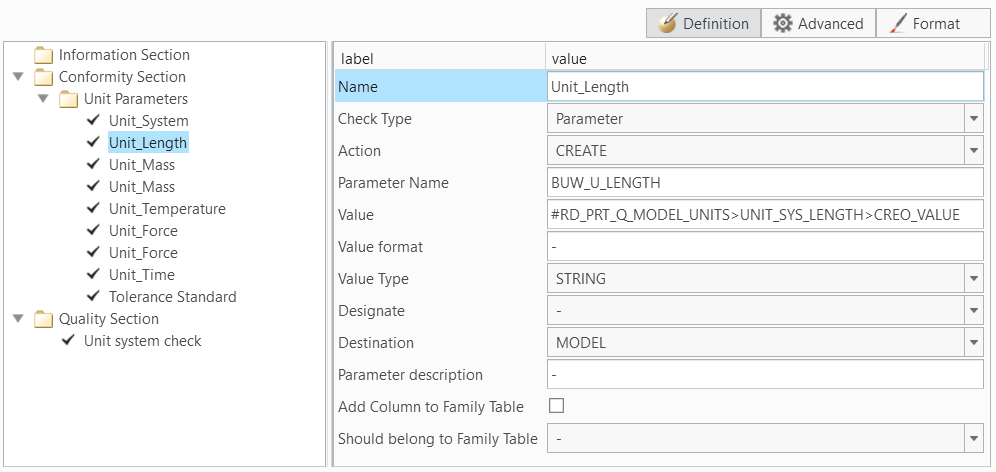
-
- Access the respective value through the ‘Unit’ check ID and its internal options. You may even use the unit system type (MLT/FLT) as a condition for the parameters to be created.
- Run SMARTUpdate.
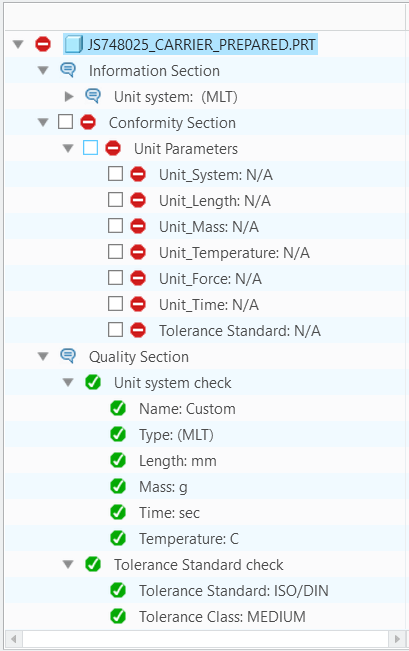
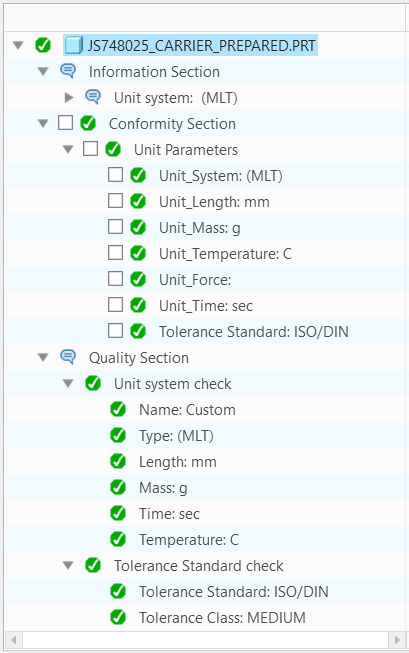
- Not existing parameters will be created with the current unit values.
- After a change of the unit system, or a single unit, SMARTUpdate will update the parameter values accordingly
- You may use these parameters in any annotation as a regular Creo parameter
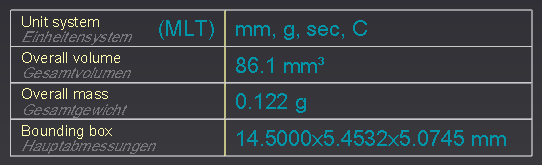
Tags
This could be interesting for you
-
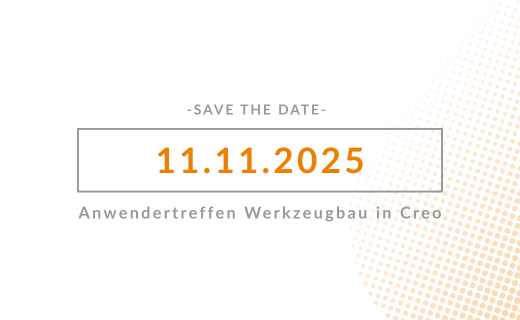
Save the Date! – Anwendertreffen Werkzeugbau 2025
27. May 2025 | Fairs & Events -

B&W Software at the Digitalization Conference 2025
1. April 2025 | Fairs & Events -

Review of the PTC/User Global Summit 2025 in New Orleans, USA
13. February 2025 | Fairs & Events -

Future of B&W has begun
9. October 2024 | Updates -

No security alert of B&W License Server 11.19.1.0 regarding lmadmin
29. January 2024 | Tips & Tricks -

Potential issues in running B&W Software products in Creo 9.0 and 10.0
18. January 2024 | Updates -

Meet us at the PTC/USER Global Summit 2024 in Orlando!
25. September 2023 | Fairs & Events -

User Event Tooling 2023
23. August 2023 | Fairs & EventsNews -

Successful Windchill implementation project
26. October 2021 | Updates -
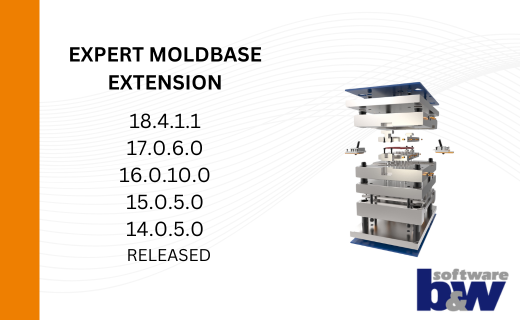
New version for Expert Moldbase Extension 18.4.1.1, 17.0.6.0, 16.0.10.0, 15.0.5.0, 14.0.5.0 available!
4. July 2025 | Updates -
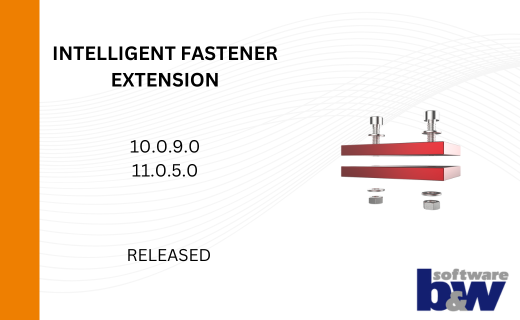
Enhancements for IFX 10.0.9.0 and 11.0.5.0
26. June 2025 | Updates -
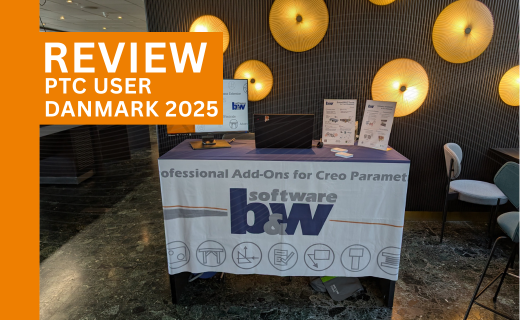
Review PTC User Danmark 2025
5. June 2025 | Fairs & Events -

Review: Fachkonferenz Digitalisierung 2025
5. June 2025 | Fairs & Events -

New version for Expert Moldbase Extension 17.0.5.0, 16.0.8.2, 15.0.4.9, 14.0.4.9 available!
4. April 2025 | Updates -

Enhancements to the function for trimming the heads of ejector pins
4. April 2025 | Tips & Tricks -

New SMARTElectrode Versions released
1. April 2025 | Updates -

Efficiently separate regions in SMARTElectrode
1. April 2025 | Tips & Tricks -

SMARTOptics-Updates 7.1.4.0/ 8.0.3.0 / 9.0.2.0 / 10.0.2.0/ 11.0.2.0
11. March 2025 | Updates