Designate Surface Functions for Cut-Out Geometry
27. August 2019 | Tips & Tricks
One of the main benefits of using Expert Moldbase Extension during the moldbase designed is the automatic cut-out creation for standard components. These functionality is mainly based on Creo User-Defined-Features (UDFs)
The two main advantages are:
- Saving design time, by avoiding the manual creation of the cut-outs.
- Avoid design error, by providing standardizes cut-out logic.
With the EMX Versions EMX 12.0.0.2, EMX 11.0.2.3 and EMX 10 M033 we provide now an additional capability.
All standard UDFs in EMX have been revised. All resulting surfaces in the UDFs have now a function assigned by intruducing a new Parameter called EMX_SURFACE_FUNCTION. The actual surface function is defined by the containing parameter value.
In this blog post we will explain the different parameter values and the according surface function.
These parameter values can later be used in other software solutions. For example SMARTColor can use these values to colorize the surfaces to add Proccess Manufacturing Information (PMI) to the mold base plates. A detailed instruction to achieve this behavior can be found on this page SMARTColor in EMX.
For different kinds of components the multple parameter values are defined. Only one example for each surface function is displayed here:
Cooling Components
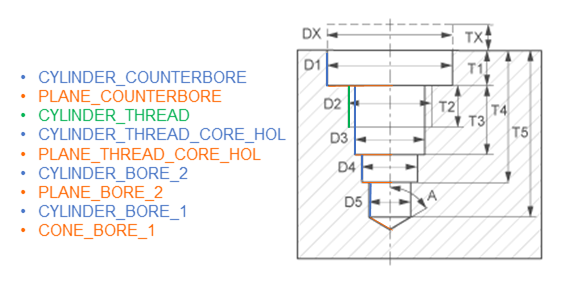
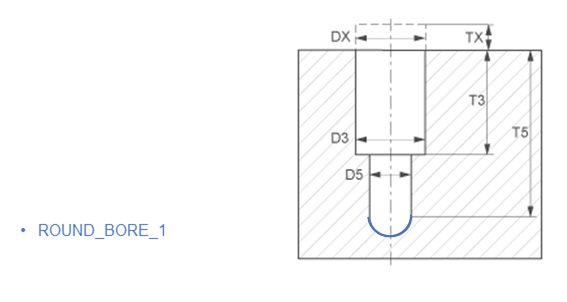
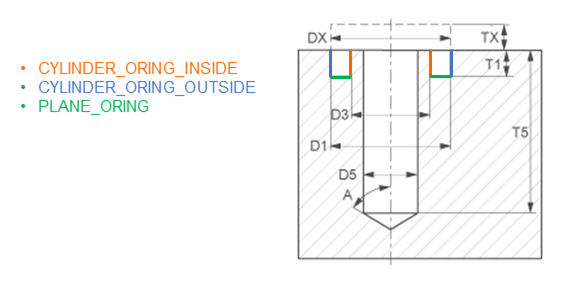
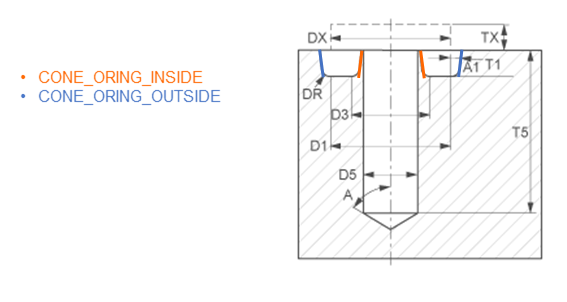
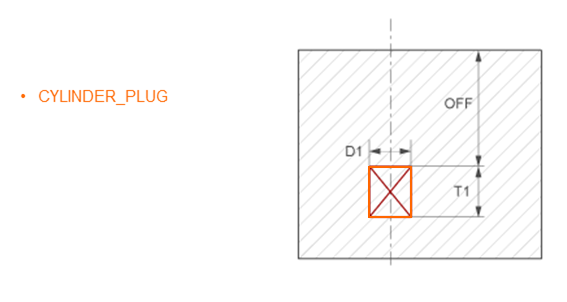
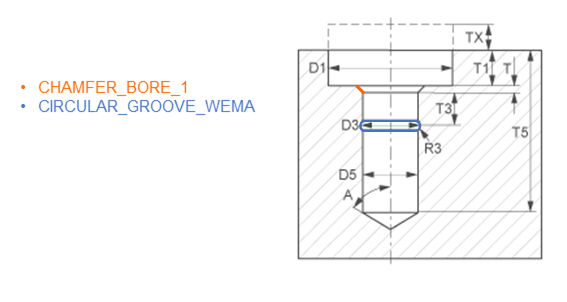
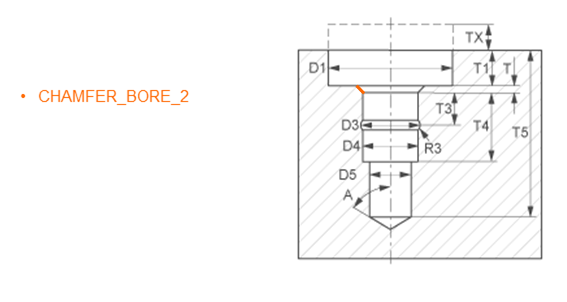
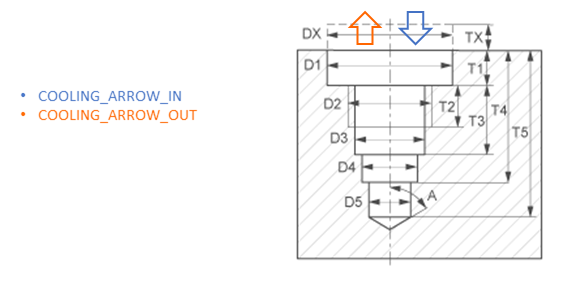
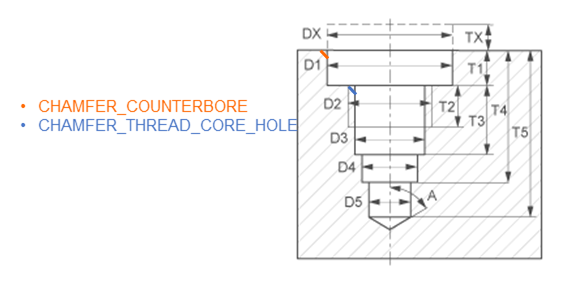
Ejector Pins
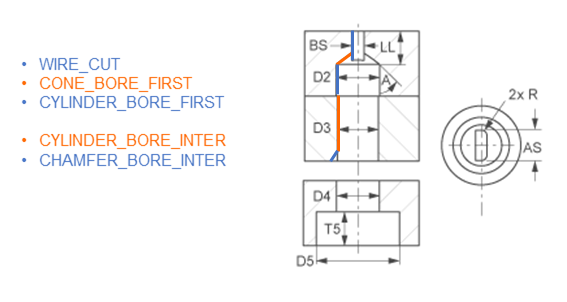
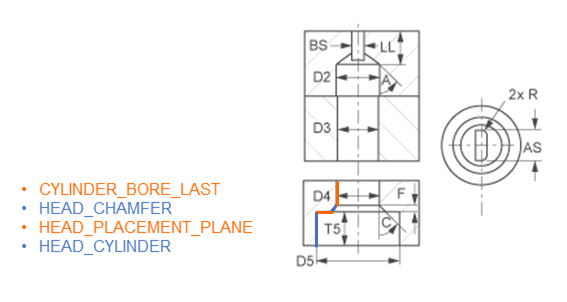
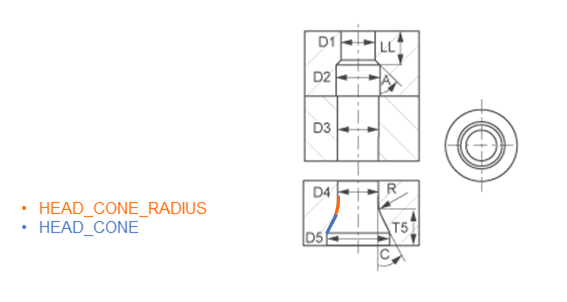
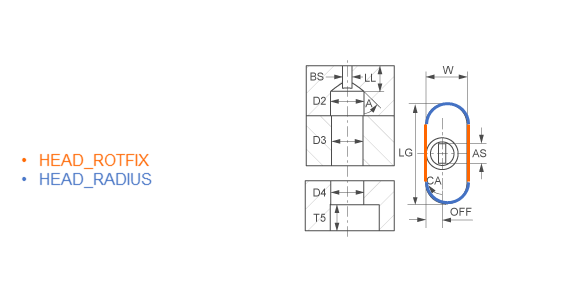
Guide components
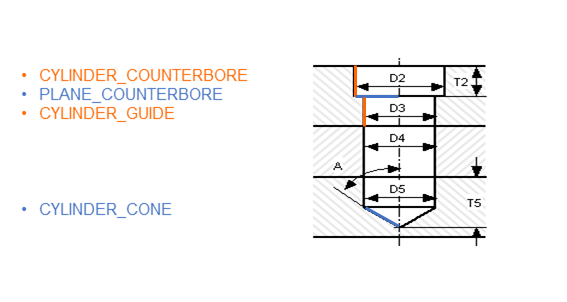
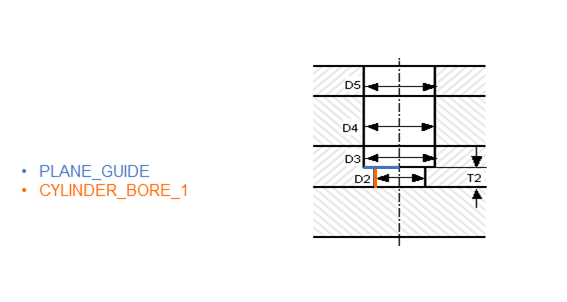
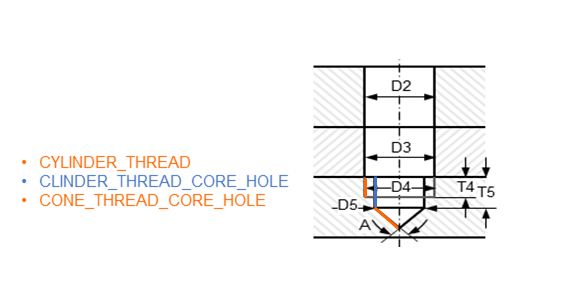
Dowel Pins
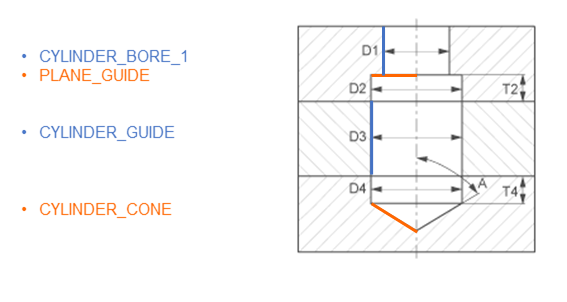
Screws
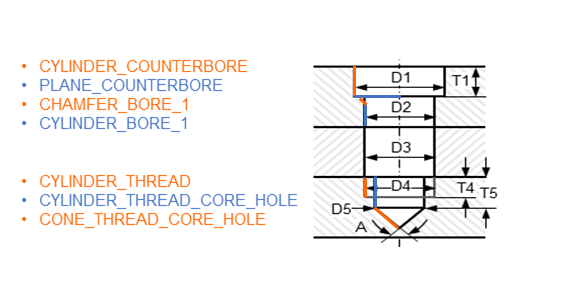
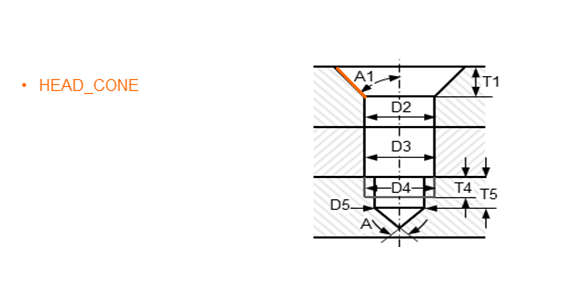

Locating Ring
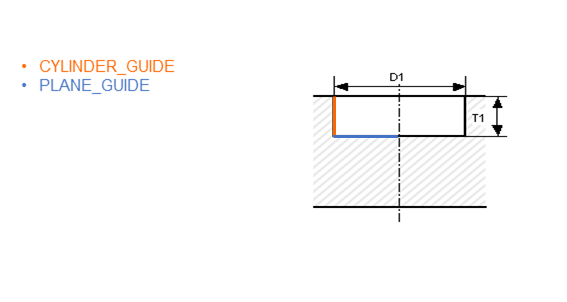
Knockouts
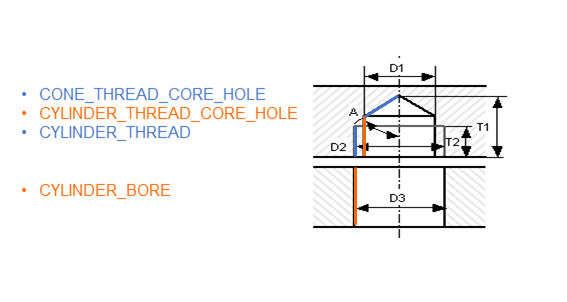
Tags
This could be interesting for you
-
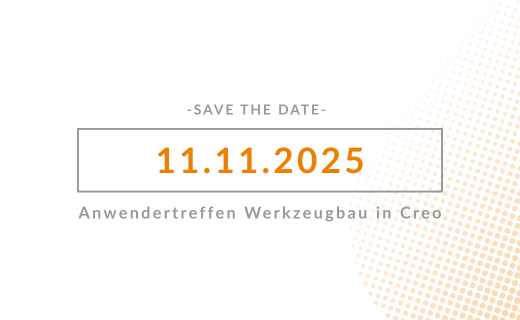
Save the Date! – Anwendertreffen Werkzeugbau 2025
27. May 2025 | Fairs & Events -

B&W Software at the Digitalization Conference 2025
1. April 2025 | Fairs & Events -

Review of the PTC/User Global Summit 2025 in New Orleans, USA
13. February 2025 | Fairs & Events -

Future of B&W has begun
9. October 2024 | Updates -

No security alert of B&W License Server 11.19.1.0 regarding lmadmin
29. January 2024 | Tips & Tricks -

Potential issues in running B&W Software products in Creo 9.0 and 10.0
18. January 2024 | Updates -

Meet us at the PTC/USER Global Summit 2024 in Orlando!
25. September 2023 | Fairs & Events -

User Event Tooling 2023
23. August 2023 | Fairs & EventsNews -

Successful Windchill implementation project
26. October 2021 | Updates -
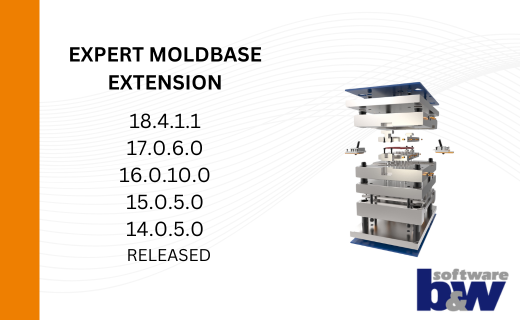
New version for Expert Moldbase Extension 18.4.1.1, 17.0.6.0, 16.0.10.0, 15.0.5.0, 14.0.5.0 available!
4. July 2025 | Updates -
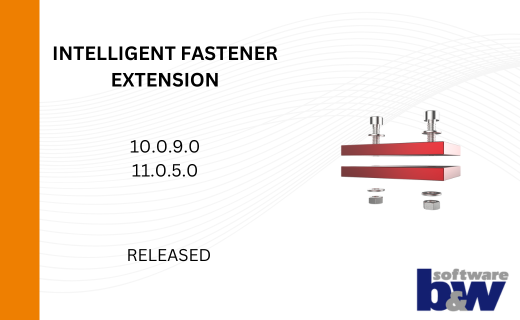
Enhancements for IFX 10.0.9.0 and 11.0.5.0
26. June 2025 | Updates -
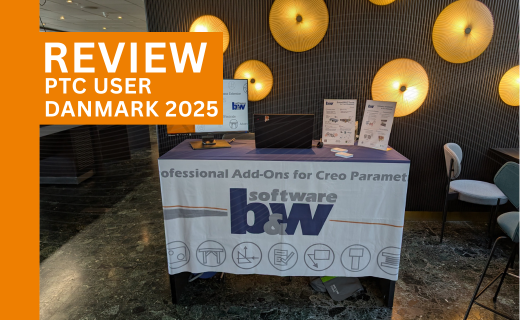
Review PTC User Danmark 2025
5. June 2025 | Fairs & Events -

Review: Fachkonferenz Digitalisierung 2025
5. June 2025 | Fairs & Events -

New version for Expert Moldbase Extension 17.0.5.0, 16.0.8.2, 15.0.4.9, 14.0.4.9 available!
4. April 2025 | Updates -

Enhancements to the function for trimming the heads of ejector pins
4. April 2025 | Tips & Tricks -

New SMARTElectrode Versions released
1. April 2025 | Updates -

Efficiently separate regions in SMARTElectrode
1. April 2025 | Tips & Tricks -

SMARTOptics-Updates 7.1.4.0/ 8.0.3.0 / 9.0.2.0 / 10.0.2.0/ 11.0.2.0
11. March 2025 | Updates