Quick Tip: How to use the command BUW_NO_COPY?
30. July 2018 | Tips & Tricks
We got the following question by a customer: He would like to create an assembly in the library. The assembly has standard parts which shouldn’t be copied and parts which should be copied. How can you avoid copying the standard parts if you want to reuse the assembly?
If the custom connector/equipment element is an assembly which shall be copied during assembly process (type asm_copy in file sel_list.txt) AFX usually doesn’t only copy the assembly, but also copies all of its subcomponents.
If you don’t want this, you can add a text parameter named BUW_NO_COPY and value Y to the part or to the parts component feature.
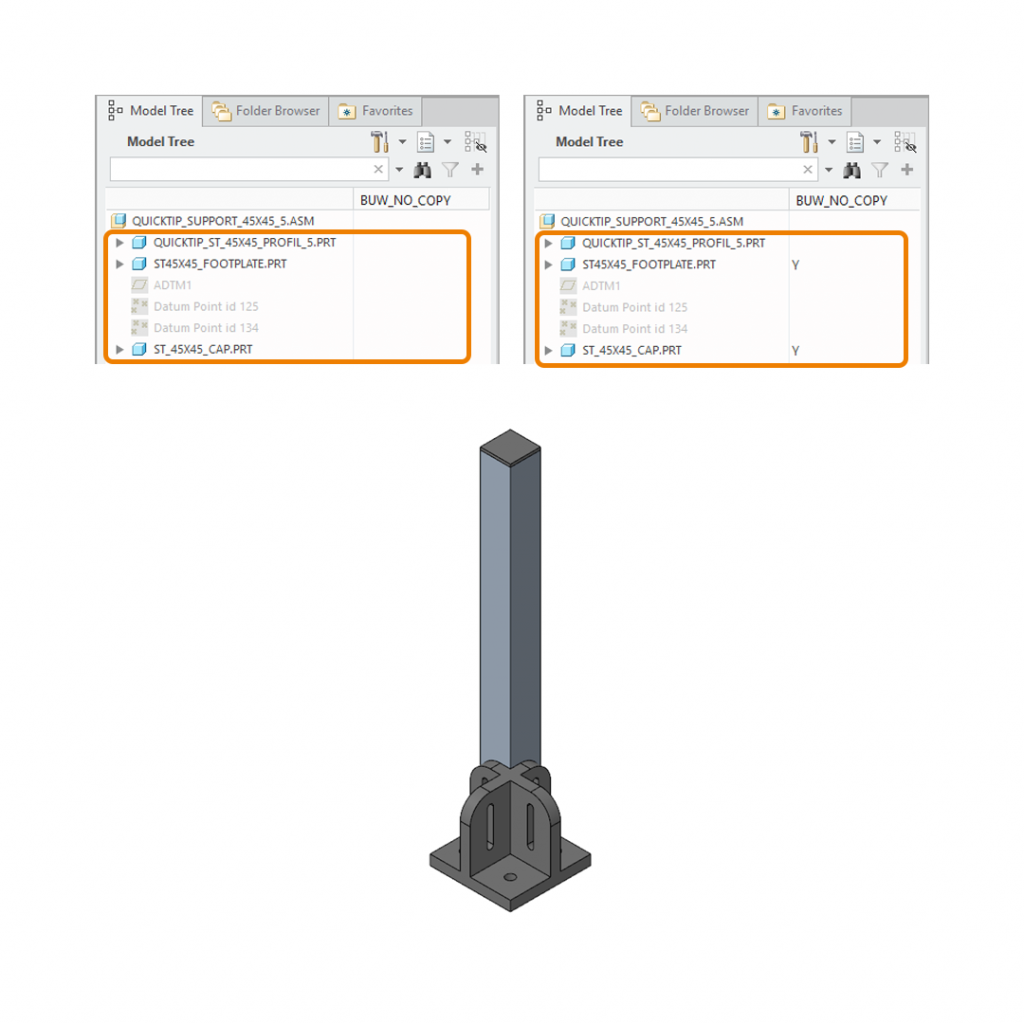
First, the parts have no “BUW_NO_COPY” parameter in the left Model Tree whereas the parts in the right Model Tree have this parameter.
You can download some tutorials and documentation about custom connectors here https://dl.buw-soft.de/afx/guides/AFX_Custom_connector_training.zip.
Tags
This could be interesting for you
-
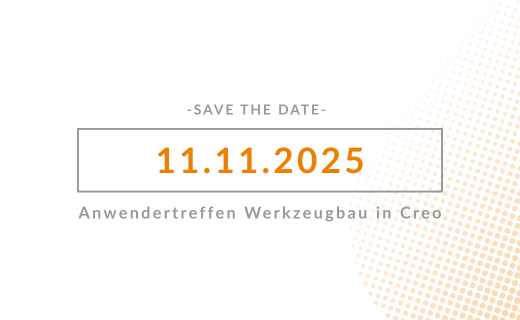
Save the Date! – Anwendertreffen Werkzeugbau 2025
27. May 2025 | Fairs & Events -

B&W Software at the Digitalization Conference 2025
1. April 2025 | Fairs & Events -

Review of the PTC/User Global Summit 2025 in New Orleans, USA
13. February 2025 | Fairs & Events -

Future of B&W has begun
9. October 2024 | Updates -

No security alert of B&W License Server 11.19.1.0 regarding lmadmin
29. January 2024 | Tips & Tricks -

Potential issues in running B&W Software products in Creo 9.0 and 10.0
18. January 2024 | Updates -

Meet us at the PTC/USER Global Summit 2024 in Orlando!
25. September 2023 | Fairs & Events -

User Event Tooling 2023
23. August 2023 | Fairs & EventsNews -

Successful Windchill implementation project
26. October 2021 | Updates -
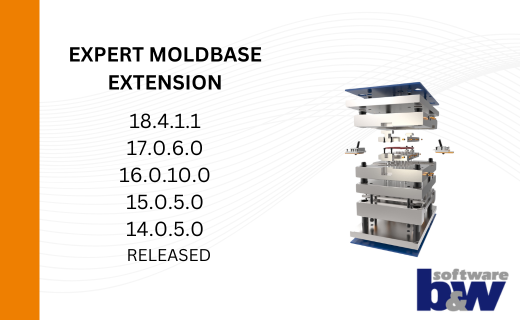
New version for Expert Moldbase Extension 18.4.1.1, 17.0.6.0, 16.0.10.0, 15.0.5.0, 14.0.5.0 available!
4. July 2025 | Updates -
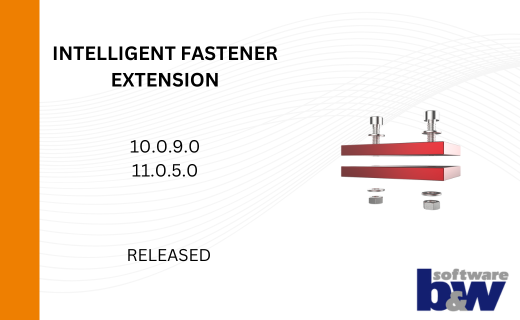
Enhancements for IFX 10.0.9.0 and 11.0.5.0
26. June 2025 | Updates -
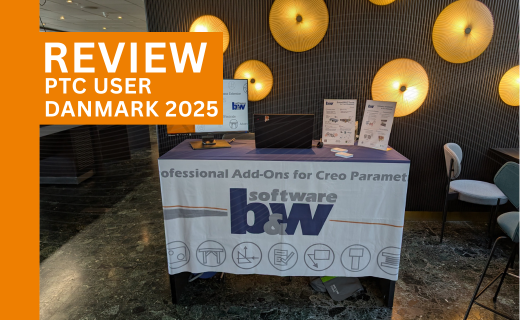
Review PTC User Danmark 2025
5. June 2025 | Fairs & Events -

Review: Fachkonferenz Digitalisierung 2025
5. June 2025 | Fairs & Events -

New version for Expert Moldbase Extension 17.0.5.0, 16.0.8.2, 15.0.4.9, 14.0.4.9 available!
4. April 2025 | Updates -

Enhancements to the function for trimming the heads of ejector pins
4. April 2025 | Tips & Tricks -

New SMARTElectrode Versions released
1. April 2025 | Updates -

Efficiently separate regions in SMARTElectrode
1. April 2025 | Tips & Tricks -

SMARTOptics-Updates 7.1.4.0/ 8.0.3.0 / 9.0.2.0 / 10.0.2.0/ 11.0.2.0
11. March 2025 | Updates