Creo 9.0 Technical Update: AFX – Updated AutoUDF User Interface
7. June 2022 | Updates
Creo 9.0 is the CAD system of the year 2022 not to be missed. An interesting change for our Advanced Framework Extension (AFX) – users, that comes with the new Creo version, is the updated AutoUDF user interface. Our goal with this blogpost is to show you the most important enhancement, new capabilities as well as benefits regarding the user interface.
Enhancement: Updated AutoUDF User Interface
| Functionality | New buttons make it easier to create, reuse, modify and delete AutoUDF definitions in Advanced Framework Extension. A new dialog allows users to view and manage existing AutoUDFs. |
| UI Location | Framework -> Automatic UDFs |
| Use Case | When using AutoUDFs in Framework, users need to be able to have flexibility and control over their definitions, including being able to view, update and modify existing AutoUDFs. |
| Problem Solved | In previous versions of Creo, AutoUDF definitions could be created. However there was no means to view exsiting AutoUDFs within an assembly. Existing defintions couldn’t be modified or reused. |
| User Beneftis | Greater flexibility and ease-of-use when using AutoUDFs in Framework. |
| Troubleshooting | N/A |
Capabilities
- New buttons for performing definiton operations for AutoUDFs
- Added capability to reuse and modify existing AutoUDF definitions
- New dialog to review, manage, and update existing AutoUDFs in an assembly
Benefits
- More easily create and delete AutoUDF definitions
- Increased flexibility and control when working with existing AutoUDF definitions
- Ability to manage all AutoUDFs in a single dialog
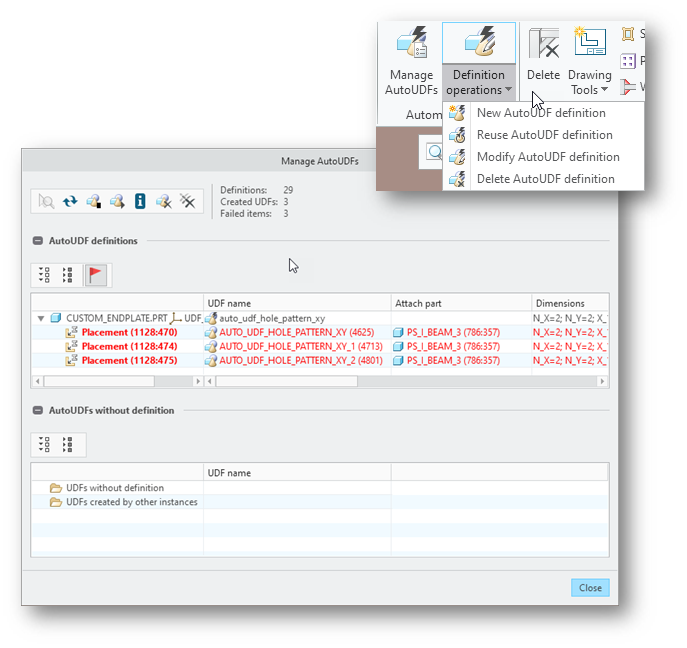
Tags
This could be interesting for you
-
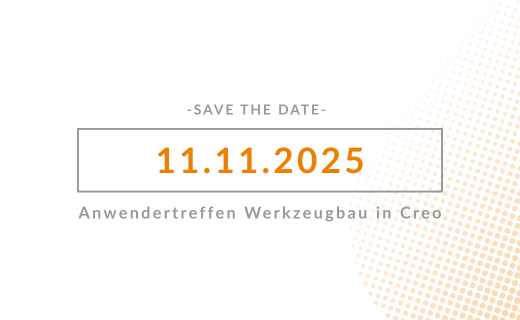
Save the Date! – Anwendertreffen Werkzeugbau 2025
27. May 2025 | Fairs & Events -

B&W Software at the Digitalization Conference 2025
1. April 2025 | Fairs & Events -

Review of the PTC/User Global Summit 2025 in New Orleans, USA
13. February 2025 | Fairs & Events -

Future of B&W has begun
9. October 2024 | Updates -

No security alert of B&W License Server 11.19.1.0 regarding lmadmin
29. January 2024 | Tips & Tricks -

Potential issues in running B&W Software products in Creo 9.0 and 10.0
18. January 2024 | Updates -

Meet us at the PTC/USER Global Summit 2024 in Orlando!
25. September 2023 | Fairs & Events -

User Event Tooling 2023
23. August 2023 | Fairs & EventsNews -

Successful Windchill implementation project
26. October 2021 | Updates -
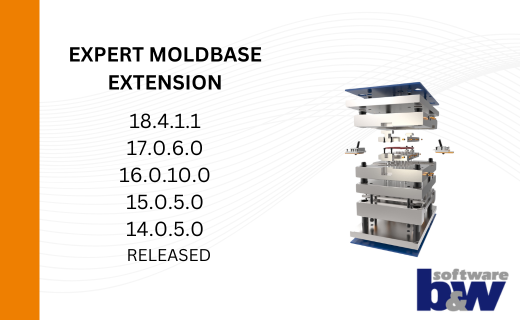
New version for Expert Moldbase Extension 18.4.1.1, 17.0.6.0, 16.0.10.0, 15.0.5.0, 14.0.5.0 available!
4. July 2025 | Updates -
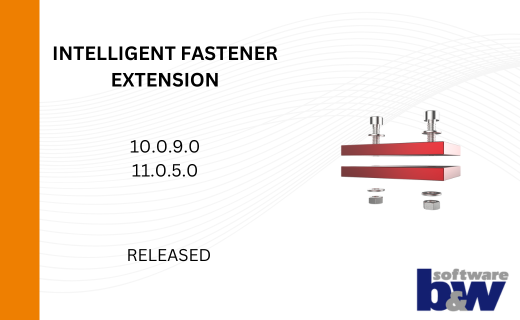
Enhancements for IFX 10.0.9.0 and 11.0.5.0
26. June 2025 | Updates -
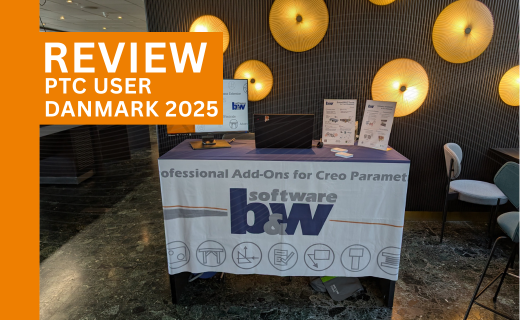
Review PTC User Danmark 2025
5. June 2025 | Fairs & Events -

Review: Fachkonferenz Digitalisierung 2025
5. June 2025 | Fairs & Events -

New version for Expert Moldbase Extension 17.0.5.0, 16.0.8.2, 15.0.4.9, 14.0.4.9 available!
4. April 2025 | Updates -

Enhancements to the function for trimming the heads of ejector pins
4. April 2025 | Tips & Tricks -

New SMARTElectrode Versions released
1. April 2025 | Updates -

Efficiently separate regions in SMARTElectrode
1. April 2025 | Tips & Tricks -

SMARTOptics-Updates 7.1.4.0/ 8.0.3.0 / 9.0.2.0 / 10.0.2.0/ 11.0.2.0
11. March 2025 | Updates