Update Licenses in B&W License Server 11.19 and later
28. April 2023 | Tips & Tricks Updates
We have updated our license server and would like to give you a short guide on how to easily update a software license.
After receiving a new license file run “setup.exe” with administrator rights.
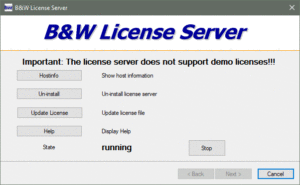
Select “Update License” to continue with the next step.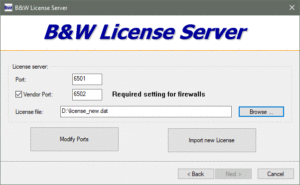
Press “Browse” to open file browser.- Select new license file and confirm.
- Activate “Import new License” to update.
Ports, options and server name are automatically taken from current license. - Modify ports if necessary.
- Press “Cancel” to finish update.
Availability: This feature is available since license server 11.19 and later.
This could be interesting for you
-
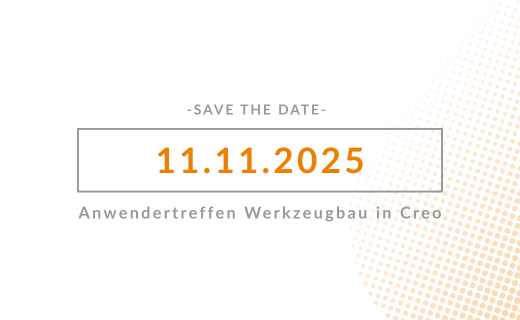
Save the Date! – Anwendertreffen Werkzeugbau 2025
27. May 2025 | Fairs & Events -

B&W Software at the Digitalization Conference 2025
1. April 2025 | Fairs & Events -

Review of the PTC/User Global Summit 2025 in New Orleans, USA
13. February 2025 | Fairs & Events -

Future of B&W has begun
9. October 2024 | Updates -

No security alert of B&W License Server 11.19.1.0 regarding lmadmin
29. January 2024 | Tips & Tricks -

Potential issues in running B&W Software products in Creo 9.0 and 10.0
18. January 2024 | Updates -

Meet us at the PTC/USER Global Summit 2024 in Orlando!
25. September 2023 | Fairs & Events -

User Event Tooling 2023
23. August 2023 | Fairs & EventsNews -

Successful Windchill implementation project
26. October 2021 | Updates -
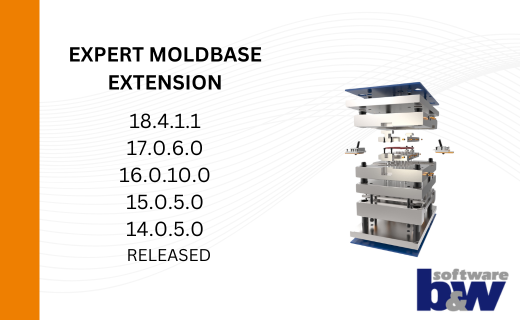
New version for Expert Moldbase Extension 18.4.1.1, 17.0.6.0, 16.0.10.0, 15.0.5.0, 14.0.5.0 available!
4. July 2025 | Updates -
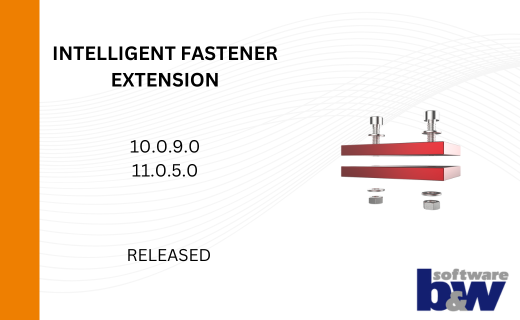
Enhancements for IFX 10.0.9.0 and 11.0.5.0
26. June 2025 | Updates -
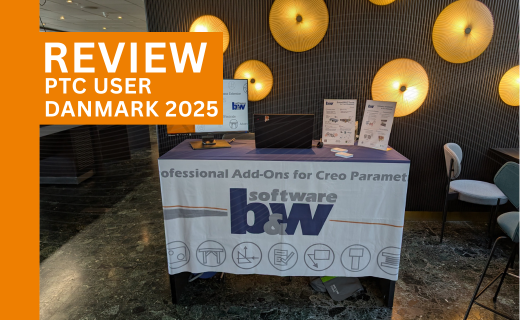
Review PTC User Danmark 2025
5. June 2025 | Fairs & Events -

Review: Fachkonferenz Digitalisierung 2025
5. June 2025 | Fairs & Events -

New version for Expert Moldbase Extension 17.0.5.0, 16.0.8.2, 15.0.4.9, 14.0.4.9 available!
4. April 2025 | Updates -

Enhancements to the function for trimming the heads of ejector pins
4. April 2025 | Tips & Tricks -

New SMARTElectrode Versions released
1. April 2025 | Updates -

Efficiently separate regions in SMARTElectrode
1. April 2025 | Tips & Tricks -

SMARTOptics-Updates 7.1.4.0/ 8.0.3.0 / 9.0.2.0 / 10.0.2.0/ 11.0.2.0
11. March 2025 | Updates