Use SMARTUpdate to equip a large data set of Creo objects with individual parameters and values
24. April 2023 | Updates
The use case for this scenario may be the requirement to move a large set of Creo files from one PLM system to another. This usually includes the requirement to clean up or harmonize attributes and other supplemental content of the objects.
The difficulty of this requirement is the fact that the attribute values of the objects are individual for each object.
The workflow approach using SMARTUpdate for this task is as follows:
- The workflow approach using SMARTUpdate for this task is as follows: Provide the intended Creo files in a dedicated location. Either a folder on your machine or in a Windchill Workspace.
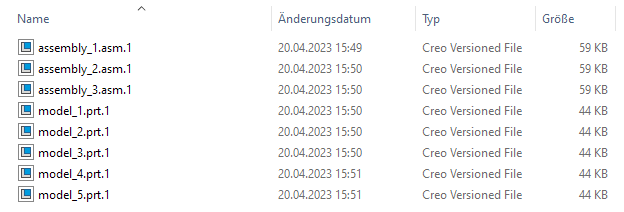
- Compile a table matching the object file names with its attributes (i.e. within an MS Excel Sheet)
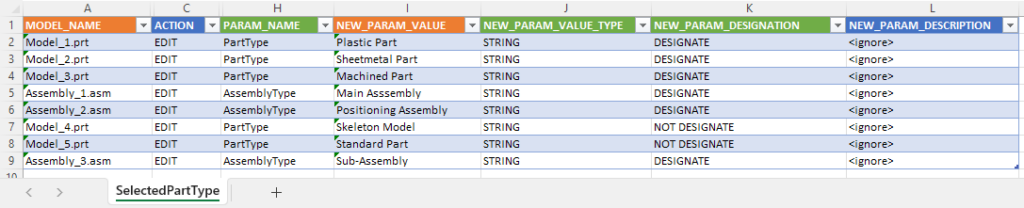
- Export this worksheet to a text file that SMARTUpdate can use in a batch update run.
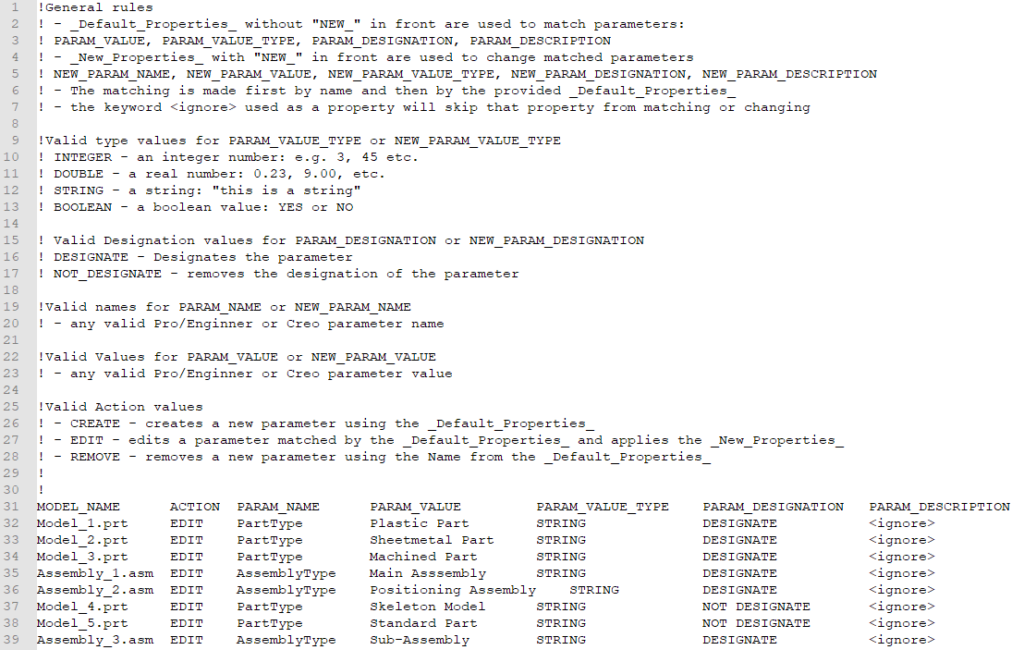
- Set up the check configuration in SMARTUpdate. Besides individual parameters, you can add any other SMARTUpdate Check to the batch configuration.
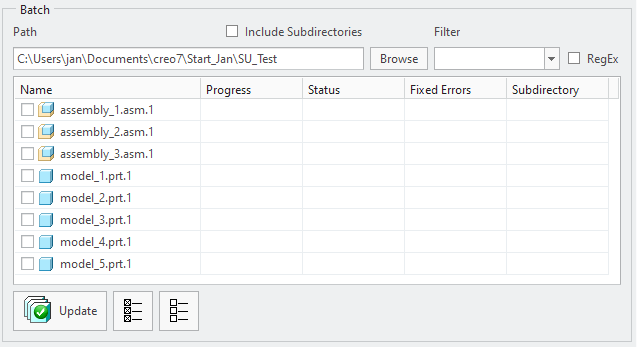
- Let SMARTUpdate run the batch update
Assuming SMARTUpdate needs approx. 3sec per objects to update, you can easily calculate what time you will save compared to doing this task manually.
Tags
This could be interesting for you
-
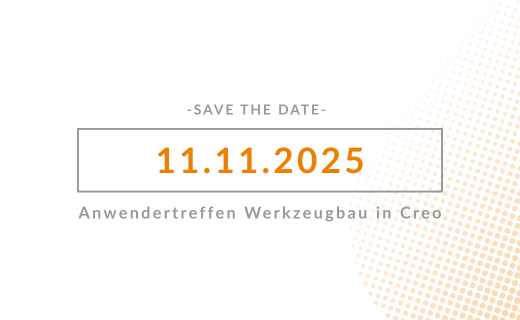
Save the Date! – Anwendertreffen Werkzeugbau 2025
27. May 2025 | Fairs & Events -

B&W Software at the Digitalization Conference 2025
1. April 2025 | Fairs & Events -

Review of the PTC/User Global Summit 2025 in New Orleans, USA
13. February 2025 | Fairs & Events -

Future of B&W has begun
9. October 2024 | Updates -

No security alert of B&W License Server 11.19.1.0 regarding lmadmin
29. January 2024 | Tips & Tricks -

Potential issues in running B&W Software products in Creo 9.0 and 10.0
18. January 2024 | Updates -

Meet us at the PTC/USER Global Summit 2024 in Orlando!
25. September 2023 | Fairs & Events -

User Event Tooling 2023
23. August 2023 | Fairs & EventsNews -

Successful Windchill implementation project
26. October 2021 | Updates -
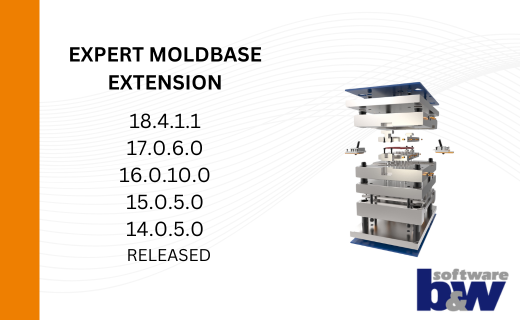
New version for Expert Moldbase Extension 18.4.1.1, 17.0.6.0, 16.0.10.0, 15.0.5.0, 14.0.5.0 available!
4. July 2025 | Updates -
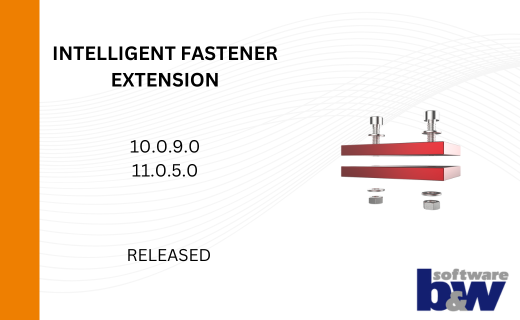
Enhancements for IFX 10.0.9.0 and 11.0.5.0
26. June 2025 | Updates -
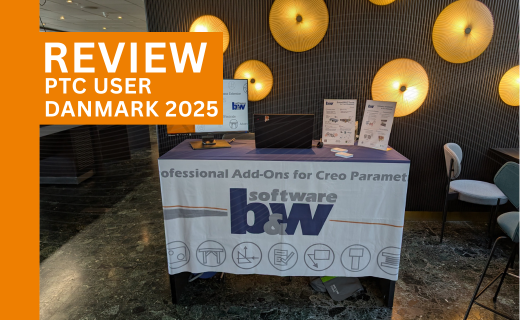
Review PTC User Danmark 2025
5. June 2025 | Fairs & Events -

Review: Fachkonferenz Digitalisierung 2025
5. June 2025 | Fairs & Events -

New version for Expert Moldbase Extension 17.0.5.0, 16.0.8.2, 15.0.4.9, 14.0.4.9 available!
4. April 2025 | Updates -

Enhancements to the function for trimming the heads of ejector pins
4. April 2025 | Tips & Tricks -

New SMARTElectrode Versions released
1. April 2025 | Updates -

Efficiently separate regions in SMARTElectrode
1. April 2025 | Tips & Tricks -

SMARTOptics-Updates 7.1.4.0/ 8.0.3.0 / 9.0.2.0 / 10.0.2.0/ 11.0.2.0
11. March 2025 | Updates