Automatic update when operation zero is changed
18. November 2019 | Tips & Tricks
From SMARTElectrode 12.0.1.3 it is possible to change the zero points of the electrode assembly interactively in Creo Parametric.
Two methods are now available for editing:
Redefinition using the user interface
- Execute command “Modify” in ribbon or via context menu

- Select input for reference coordinate system and assign alternative coordinate system
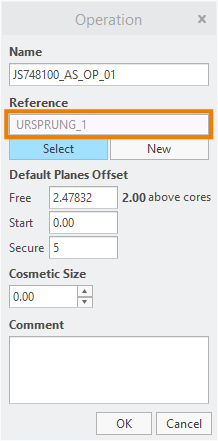
- Confirm the change with OK
Interactive change in Creo Parametric
With the direct change, either the referenced coordinate system or the zero point can be redefined directly. In both cases SMARTElectrode automatically detects the change of the zero point definition and updates the position data of the electrodes accordingly. The following video shows the usage of the improvement in detail:
Mit dem Laden des Videos akzeptieren Sie die Datenschutzerklärung von YouTube.
Mehr erfahren
Tags
This could be interesting for you
-
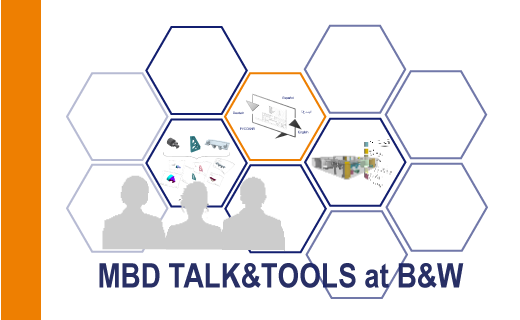
New Event: MBD Talk&Tools in October
15. April 2024 | Fairs & Events -

No security alert of B&W License Server 11.19.1.0 regarding lmadmin
29. January 2024 | Tips & Tricks -

Potential issues in running B&W Software products in Creo 9.0 and 10.0
18. January 2024 | Updates -

Meet us at the PTC/USER Global Summit 2024 in Orlando!
25. September 2023 | Fairs & Events -

User Event Tooling 2023
23. August 2023 | Fairs & EventsUpdates -

Successful Windchill implementation project
26. October 2021 | Updates -

New SMARTElectrode Versions released
19. July 2024 | Updates -

Rename Assemblies in SMARTElectrode
19. July 2024 | Tips & Tricks -
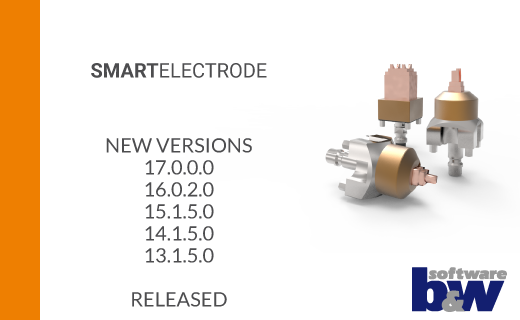
New SMARTElectrode Versions released
7. May 2024 | Updates -
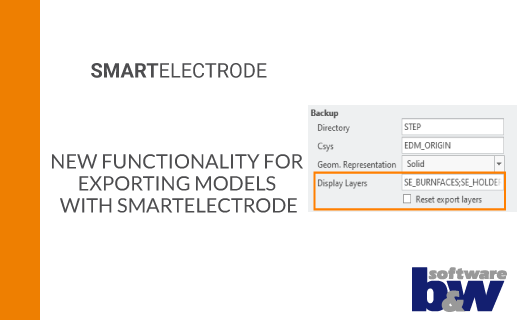
New functionality for exporting models with SMARTElectrode
7. May 2024 | Updates -
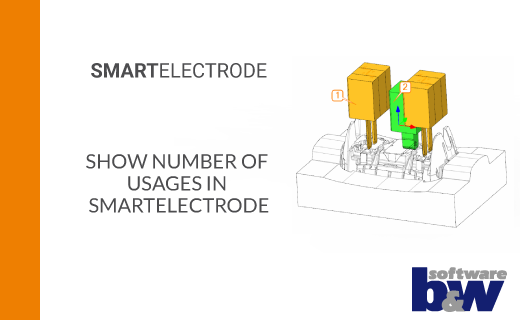
Show number of usages in SMARTElectrode
7. May 2024 | Updates -
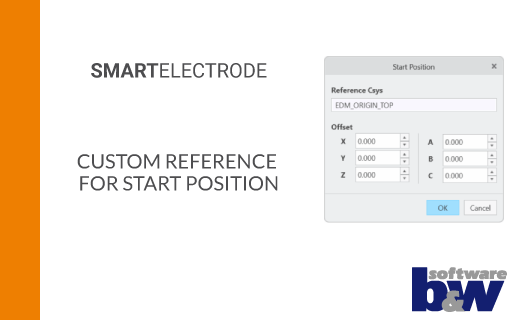
Custom Reference for Start Position
7. May 2024 | Updates -
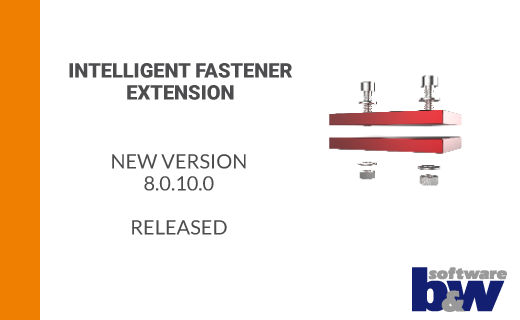
Enhancements and Bug Fixes for IFX 8.0.10.0
17. April 2024 | Updates -

New Feature in Expert Moldbase Extension 16.0.4.1, 15.0.3.12, 14.0.3.11 und 13.0.3.30 available
3. April 2024 | Updates -

New Feature in Expert Moldbase Extension: Engraved Texts for Ejector Pins
3. April 2024 | Updates -
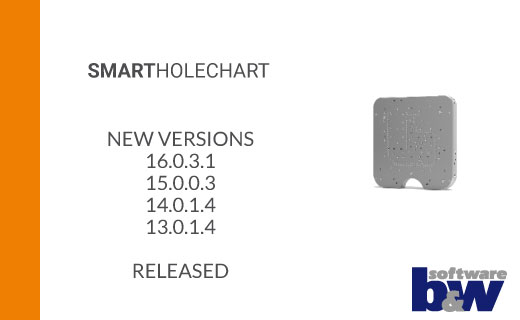
New SMARTHolechart versions with bug fixes available
21. February 2024 | Updates -
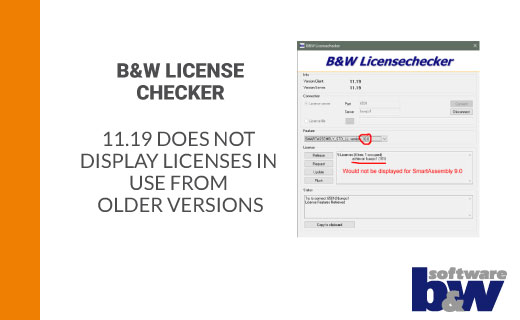
B&W Licensechecker 11.19 does not display licenses in use from older versions
15. February 2024 | Updates