New Feature in Expert Moldbase Extension: Engraved Texts for Ejector Pins
3. April 2024 | Updates
In this blog post we present you the new feature “Engraved Texts for Ejector Pins”, which is available in Expert Moldbase Extension with the releases:
- 16.0.4.1 for Creo Parametric 10.0
- 15.0.3.12 for Creo Parametric 9.0
- 14.0.3.11 for Creo Parametric 8.0
- 13.0.3.30 for Creo Parametric 7.0
The usage for this functionality is to provide an automatic creation of engravings for ejector pin parallel to it’s assembly.
- The engraved text will be assembled twice:
- On to the head surface of the ejector pin.
- Right next to the cutout UDF in the ejector retainer plate.

- The final position of the text features can later be adopted manually.
- The displayed text is controlled by a configurable parameter by using relations.
- To trigger the creation of the text features and new variable option Add engraved text next to ejector head is introduced within the ejector pin dialog box.
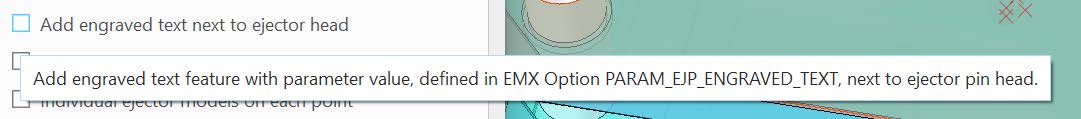
- This variable option is disabled by default. Some configuration settings must be set up to enable the check box.
- The parameter can be defined with the new EMX configuration option PARAM_EJP_ENGRAVED_TEXT.
- By doing so, there are some restrictions that must be considered to ensure that no incorrect relations with missing parameters will be created in the models:
- Only part parameters for type Integer and String are valid.
- The parameter must be listed in the EMX parameters.
- In case the parameter is appropriatly set up, the new variable option will be enabled.
- The selected text height is based on the diameter of the selected ejector pin. Valid text heights can be defined in the new configuration file engraved_text_heights.cfg.
Tags
This could be interesting for you
-
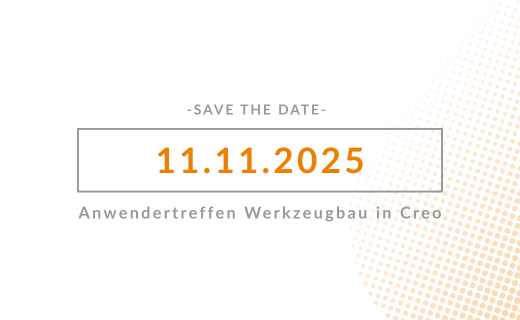
Save the Date! – Anwendertreffen Werkzeugbau 2025
27. May 2025 | Fairs & Events -

B&W Software at the Digitalization Conference 2025
1. April 2025 | Fairs & Events -

Review of the PTC/User Global Summit 2025 in New Orleans, USA
13. February 2025 | Fairs & Events -

Future of B&W has begun
9. October 2024 | Updates -

No security alert of B&W License Server 11.19.1.0 regarding lmadmin
29. January 2024 | Tips & Tricks -

Potential issues in running B&W Software products in Creo 9.0 and 10.0
18. January 2024 | Updates -

Meet us at the PTC/USER Global Summit 2024 in Orlando!
25. September 2023 | Fairs & Events -

User Event Tooling 2023
23. August 2023 | Fairs & EventsNews -

Successful Windchill implementation project
26. October 2021 | Updates -
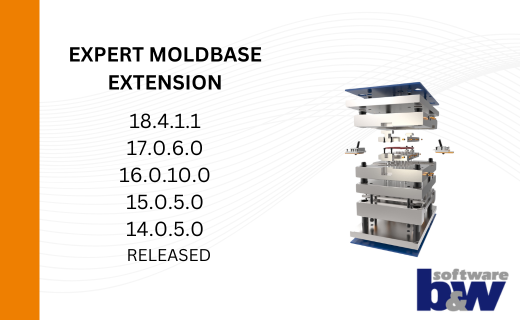
New version for Expert Moldbase Extension 18.4.1.1, 17.0.6.0, 16.0.10.0, 15.0.5.0, 14.0.5.0 available!
4. July 2025 | Updates -
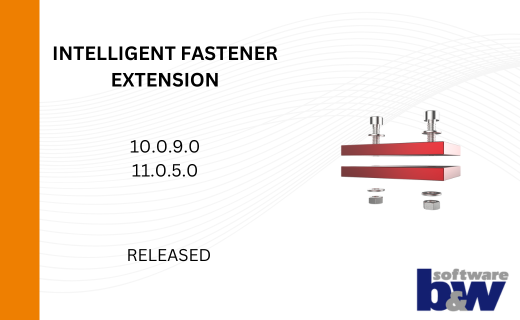
Enhancements for IFX 10.0.9.0 and 11.0.5.0
26. June 2025 | Updates -
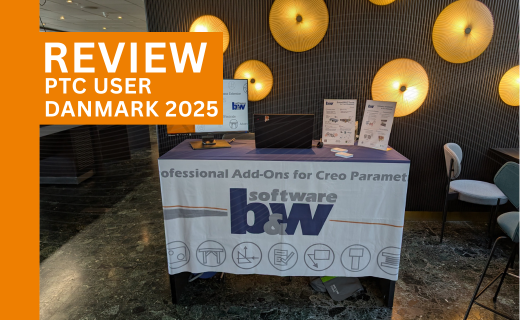
Review PTC User Danmark 2025
5. June 2025 | Fairs & Events -

Review: Fachkonferenz Digitalisierung 2025
5. June 2025 | Fairs & Events -

New version for Expert Moldbase Extension 17.0.5.0, 16.0.8.2, 15.0.4.9, 14.0.4.9 available!
4. April 2025 | Updates -

Enhancements to the function for trimming the heads of ejector pins
4. April 2025 | Tips & Tricks -

New SMARTElectrode Versions released
1. April 2025 | Updates -

Efficiently separate regions in SMARTElectrode
1. April 2025 | Tips & Tricks -

SMARTOptics-Updates 7.1.4.0/ 8.0.3.0 / 9.0.2.0 / 10.0.2.0/ 11.0.2.0
11. March 2025 | Updates