SMARTAnnotate move of Flag-Tab
6. March 2023 | Updates
In SMARTAnnotate we have improved usability for you by integrating the ‘Flags’ tab into the corresponding object tabs.
Integration of ‘Flag’ tab into relevant object tabs
By integrating the standalone “Flag” tab into the respective object tabs, such as Std Annotations (2D) and Stack Notes (2D and 3D), tab changes and clicks are greatly reduced and the assignment of each flag is easier to understand.
The information and action options that were previously located in a separate tab are now located in four additional columns within the respective object tabs.
- Status: Warning if no flag(s) has been placed although the display option is set.
- Display: setting whether a flag should be displayed or not.
- Symbol: Allows you to select a symbol as a flag.
- Placement: Use the ‘Plus’ to place the corresponding flag.
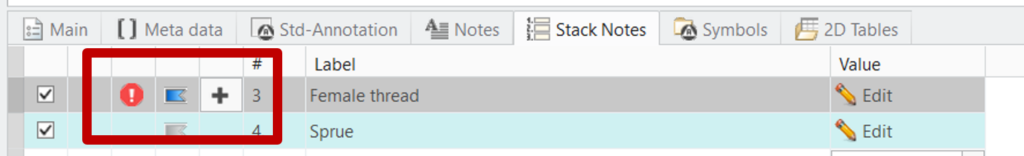
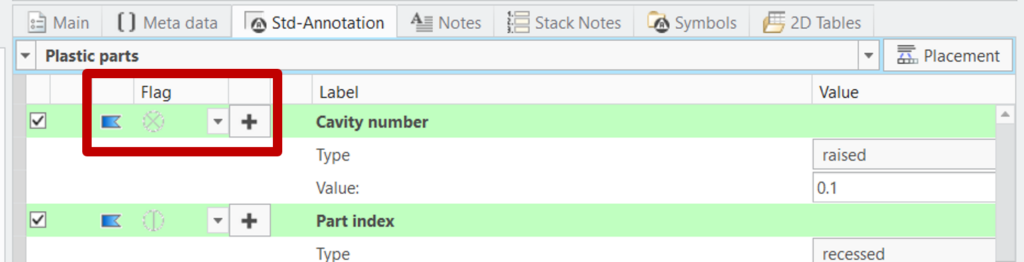
Learn more about SMARTAnnotate here.
Tags
This could be interesting for you
-
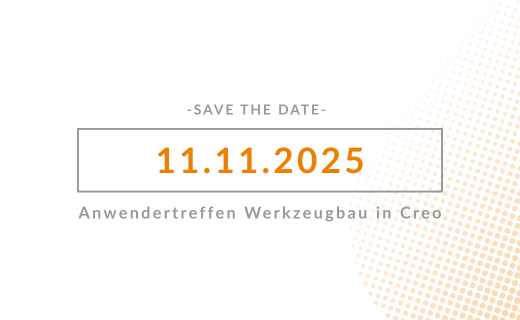
Save the Date! – Anwendertreffen Werkzeugbau 2025
27. May 2025 | Fairs & Events -

B&W Software at the Digitalization Conference 2025
1. April 2025 | Fairs & Events -

Review of the PTC/User Global Summit 2025 in New Orleans, USA
13. February 2025 | Fairs & Events -

Future of B&W has begun
9. October 2024 | Updates -

No security alert of B&W License Server 11.19.1.0 regarding lmadmin
29. January 2024 | Tips & Tricks -

Potential issues in running B&W Software products in Creo 9.0 and 10.0
18. January 2024 | Updates -

Meet us at the PTC/USER Global Summit 2024 in Orlando!
25. September 2023 | Fairs & Events -

User Event Tooling 2023
23. August 2023 | Fairs & EventsNews -

Successful Windchill implementation project
26. October 2021 | Updates -
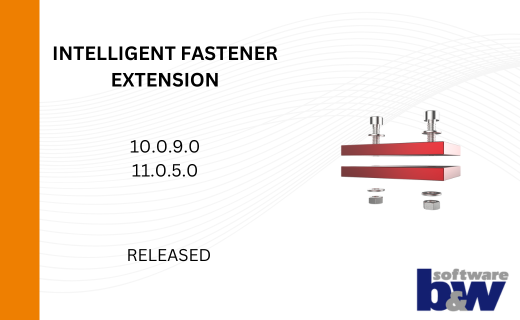
Enhancements for IFX 10.0.9.0 and 11.0.5.0
26. June 2025 | Updates -
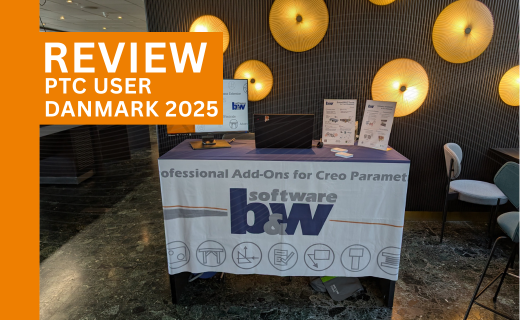
Review PTC User Danmark 2025
5. June 2025 | Fairs & Events -

Review: Fachkonferenz Digitalisierung 2025
5. June 2025 | Fairs & Events -

New version for Expert Moldbase Extension 17.0.5.0, 16.0.8.2, 15.0.4.9, 14.0.4.9 available!
4. April 2025 | Updates -

Enhancements to the function for trimming the heads of ejector pins
4. April 2025 | Tips & Tricks -

New SMARTElectrode Versions released
1. April 2025 | Updates -

Efficiently separate regions in SMARTElectrode
1. April 2025 | Tips & Tricks -

SMARTOptics-Updates 7.1.4.0/ 8.0.3.0 / 9.0.2.0 / 10.0.2.0/ 11.0.2.0
11. March 2025 | Updates -
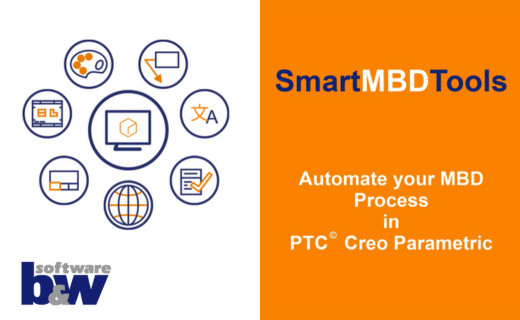
SmartMBDTools-videos available now!
30. January 2025 | Tips & TricksUpdates