New Selection Tools for Electrodes
21. February 2020 | Tips & Tricks
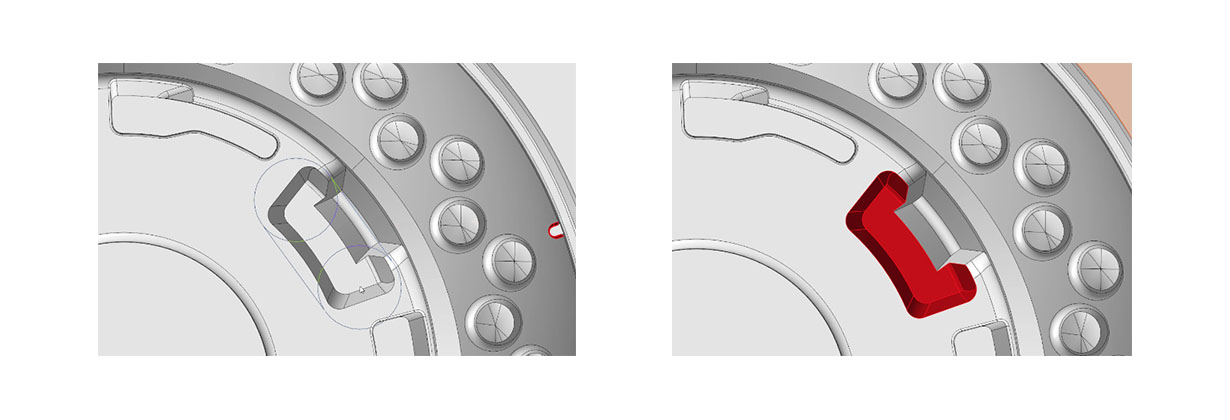
With the release of the SMARTElectrode 12.0.2.0 some improvements in geometry selection are also available. In detail these are:
- New selection tool “Tool tip”
- Integration of the shape-based selection filters from the “Flexible Modeling Extension”
- New arrangement of the commands in the “Selection” group
Application of Tool Tip selection
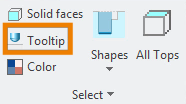
With the new tool tip selection, it is possible to perform a visual inspection of the model with a selected diameter in order to decide for which contours electrodes must be manufactured.
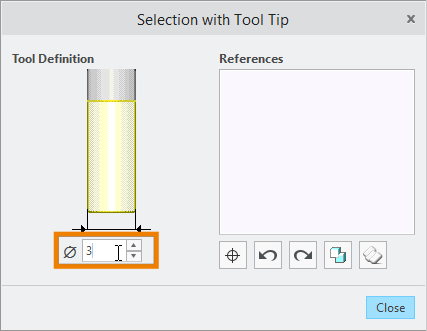
The tool diameter is always oriented in the current view.

Surfaces within can be selected punctually or by a drawn path. When the Shift key is held down, the path is restricted to vertical or horizontal movement. By selecting all surfaces within the path, even small surrfaces segments can be captured.
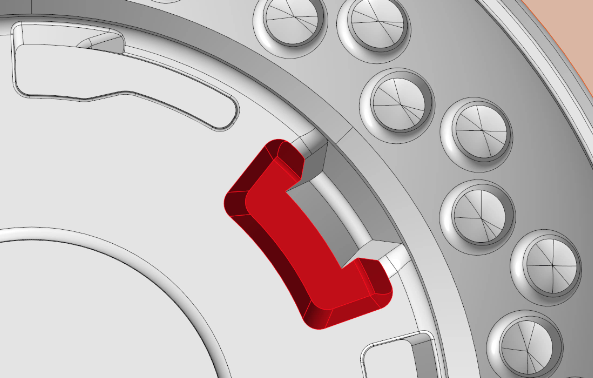
The new tool not only allows the selection but also the direct processing of the surfaces. A cutout can be created directly for each surface set.
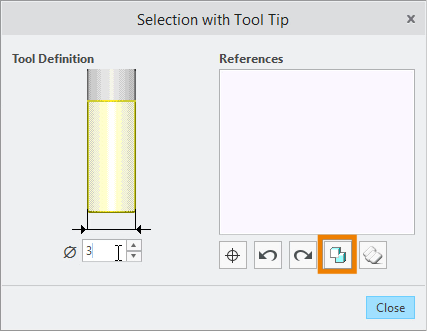
Or the selection is further modified by the user after closing the dialog, as all surfaces remain selected after closing.
Shape-based selection filters
From the flexible modeling extension the shape-based selection commands were integrated into the ribbon. This allows for example the easy selection of cutting geometries and rounds. Furthermore, the coaxial selection filter is also available.
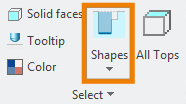
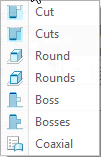
New arrangement of the commands
The less frequently used commands have been moved to the overflow of the “Selection” group

Video
Mit dem Laden des Videos akzeptieren Sie die Datenschutzerklärung von YouTube.
Mehr erfahren
Availability
Starting with SMARTElectrode 12.0.2.0 all improvements for selections are available in all electrode assemblies.
Tags
This could be interesting for you
-
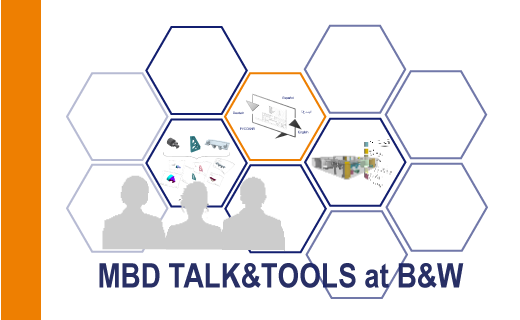
New Event: MBD Talk&Tools in October
15. April 2024 | Fairs & Events -

No security alert of B&W License Server 11.19.1.0 regarding lmadmin
29. January 2024 | Tips & Tricks -

Potential issues in running B&W Software products in Creo 9.0 and 10.0
18. January 2024 | Updates -

Meet us at the PTC/USER Global Summit 2024 in Orlando!
25. September 2023 | Fairs & Events -

User Event Tooling 2023
23. August 2023 | Fairs & EventsUpdates -

Successful Windchill implementation project
26. October 2021 | Updates -

New SMARTElectrode Versions released
19. July 2024 | Updates -

Rename Assemblies in SMARTElectrode
19. July 2024 | Tips & Tricks -
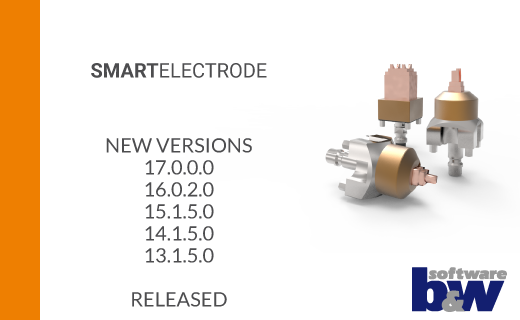
New SMARTElectrode Versions released
7. May 2024 | Updates -
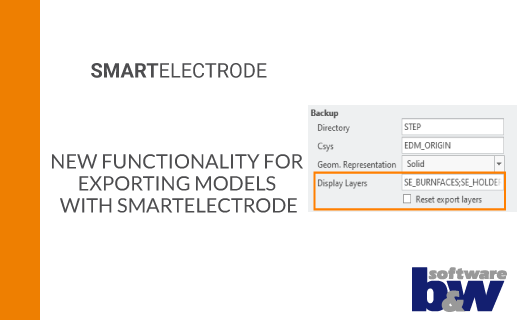
New functionality for exporting models with SMARTElectrode
7. May 2024 | Updates -
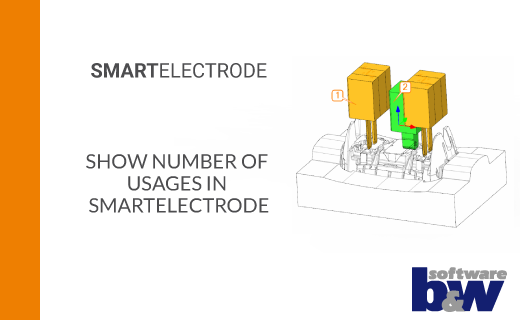
Show number of usages in SMARTElectrode
7. May 2024 | Updates -
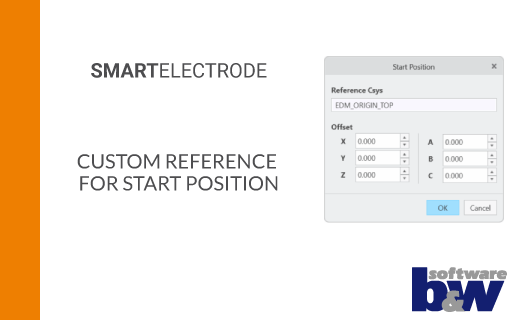
Custom Reference for Start Position
7. May 2024 | Updates -
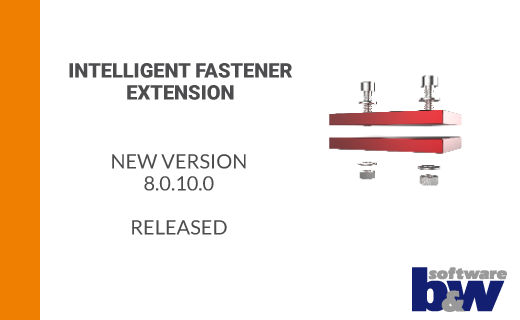
Enhancements and Bug Fixes for IFX 8.0.10.0
17. April 2024 | Updates -

New Feature in Expert Moldbase Extension 16.0.4.1, 15.0.3.12, 14.0.3.11 und 13.0.3.30 available
3. April 2024 | Updates -

New Feature in Expert Moldbase Extension: Engraved Texts for Ejector Pins
3. April 2024 | Updates -
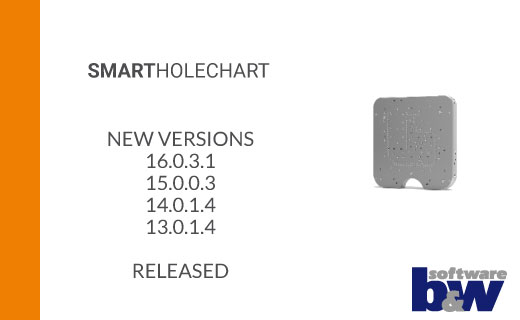
New SMARTHolechart versions with bug fixes available
21. February 2024 | Updates -
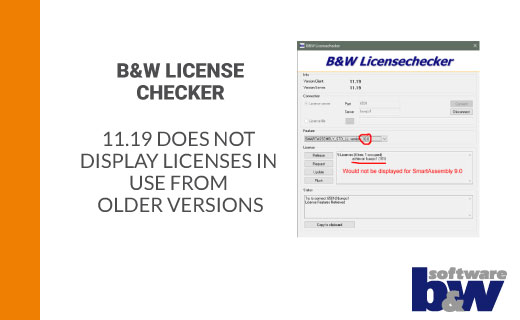
B&W Licensechecker 11.19 does not display licenses in use from older versions
15. February 2024 | Updates