Tip: Color Defintions for Bores and Holes with Expert Moldbase Extension
9. February 2018 | Tips & Tricks
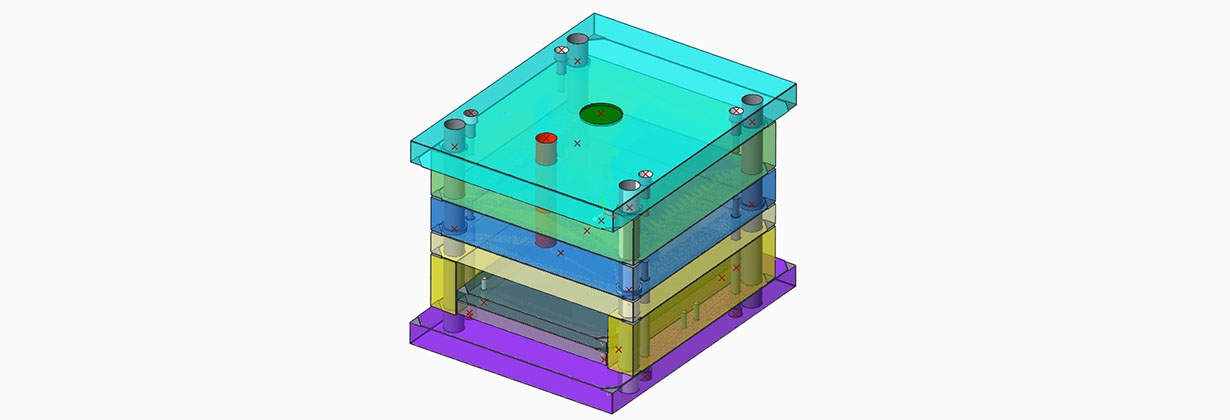
Hello,
a tiny blog entry for setting up color definitions for bores and holes in EMX. It is quite simple.
Go to the EMX Options -> Technology Tab
You will find 3 columns: Hole Color, Face Color, 2nd Hole Color
In the rows different cutout UDFs are listed. In this example I have chosen 2 different UDFS that are used to create holes for guide components guide_thread_bore and guide_thru_thread (1.) and one for the cut out of Locating ing slots locating_round_slot (2.)
Double click within a cell and a color dialog will open.
For the guide UDFs if have choosen a RED color
For the Locating UDFs if have chosen a GREEN color.
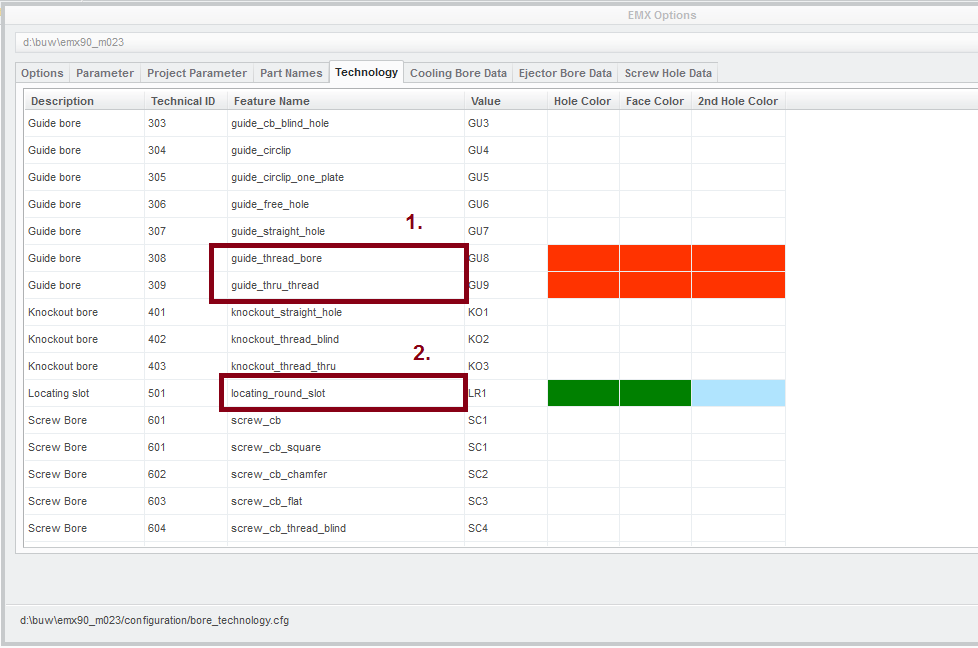
With this setup every time guide_thread_bore and guide_thru_thread are used, these cutouts will be colored RED.
Every time I use locating_round_slot these cutouts will be colored GREEN.
This is how it looks like within a mold base:
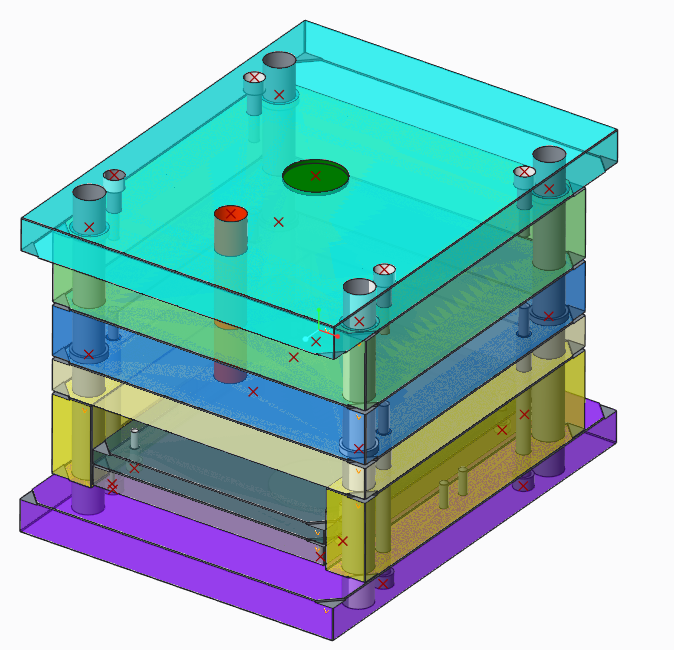
Thanks,
Thomas
Tags
This could be interesting for you
-
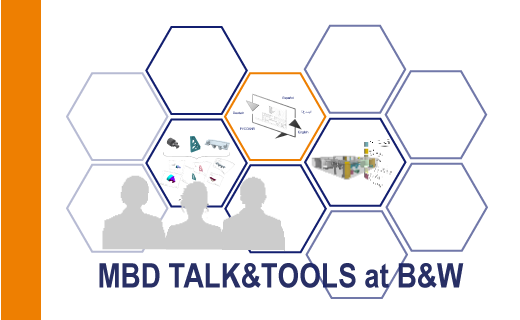
New Event: MBD Talk&Tools in October
15. April 2024 | Fairs & Events -

No security alert of B&W License Server 11.19.1.0 regarding lmadmin
29. January 2024 | Tips & Tricks -

Potential issues in running B&W Software products in Creo 9.0 and 10.0
18. January 2024 | Updates -

Meet us at the PTC/USER Global Summit 2024 in Orlando!
25. September 2023 | Fairs & Events -

User Event Tooling 2023
23. August 2023 | Fairs & EventsUpdates -

Successful Windchill implementation project
26. October 2021 | Updates -

New SMARTElectrode Versions released
19. July 2024 | Updates -

Rename Assemblies in SMARTElectrode
19. July 2024 | Tips & Tricks -
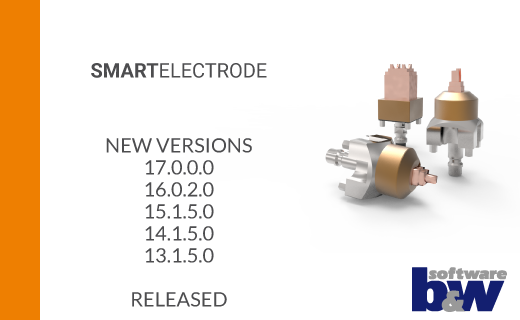
New SMARTElectrode Versions released
7. May 2024 | Updates -
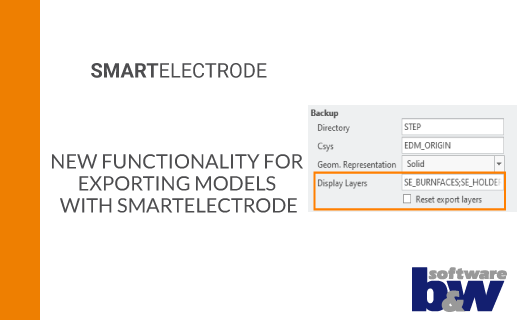
New functionality for exporting models with SMARTElectrode
7. May 2024 | Updates -
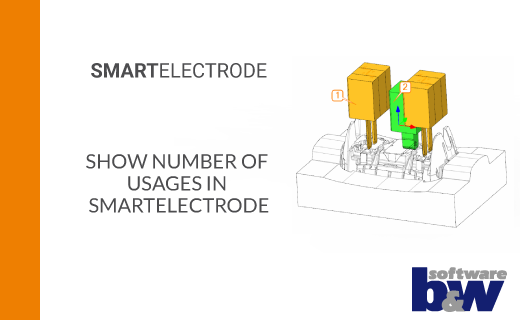
Show number of usages in SMARTElectrode
7. May 2024 | Updates -
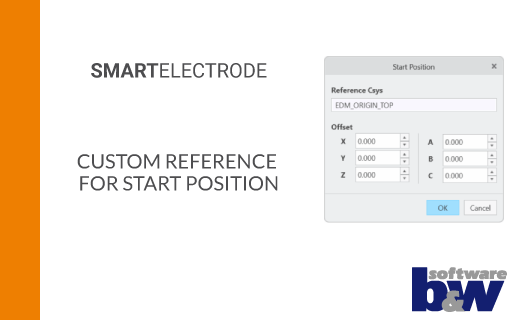
Custom Reference for Start Position
7. May 2024 | Updates -
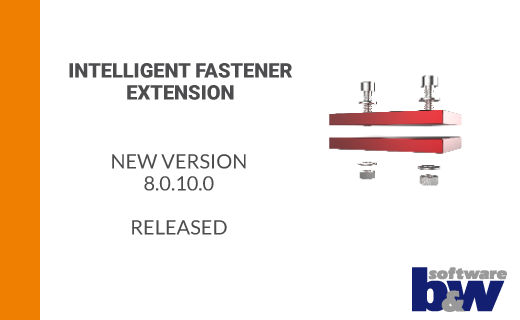
Enhancements and Bug Fixes for IFX 8.0.10.0
17. April 2024 | Updates -

New Feature in Expert Moldbase Extension 16.0.4.1, 15.0.3.12, 14.0.3.11 und 13.0.3.30 available
3. April 2024 | Updates -

New Feature in Expert Moldbase Extension: Engraved Texts for Ejector Pins
3. April 2024 | Updates -
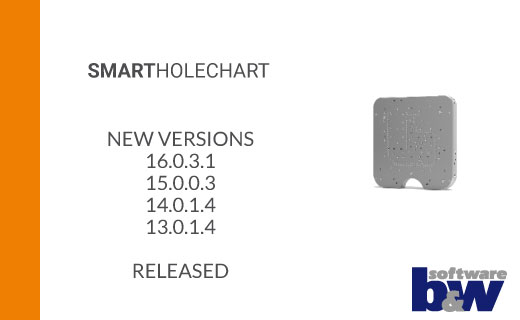
New SMARTHolechart versions with bug fixes available
21. February 2024 | Updates -
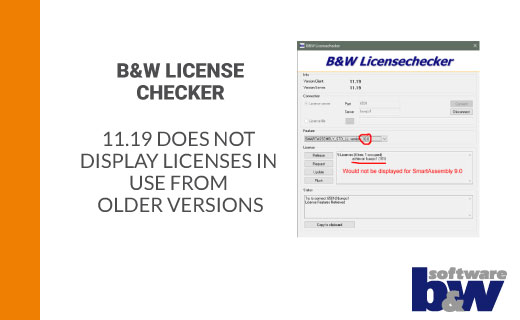
B&W Licensechecker 11.19 does not display licenses in use from older versions
15. February 2024 | Updates